VEGA深度使用
缘起
一直以来,mindmap、UML(plantuml)、excalidraw这些工具只能表达少量概念之间的联系,缺少可以看到更加全面知识点联系的工具。
在尝试scapple之后,它的局限性太明显,无法和在线文档结合起来。这时候我在学习kroki的使用时,发现vege这个工具。
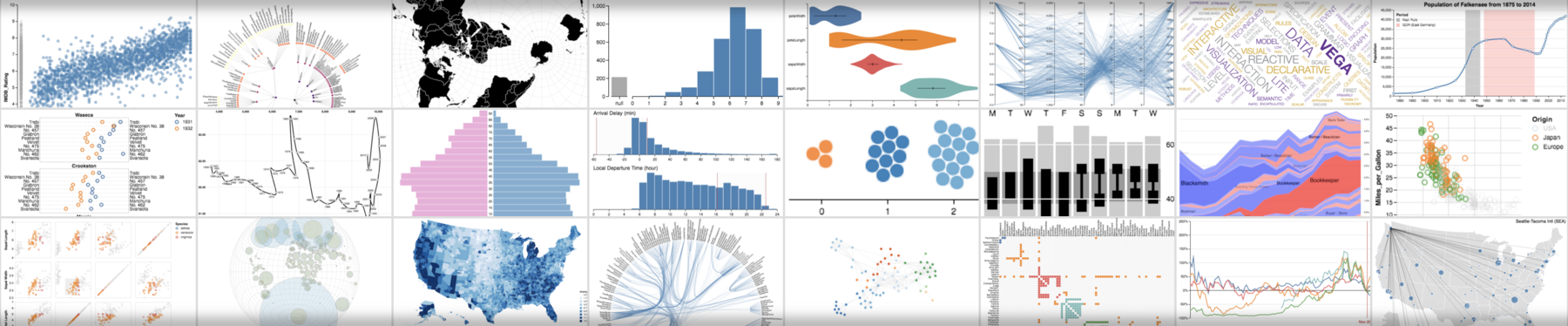
基础使用方法(基于kroki-vega)
编写好的py脚本
"""
主要将plantuml的mindmap写法转为vega可用的json文件
"""
import sys
import re
import json
import os
import base64
import zlib
def converter(puml_path: str):
"""
传入puml文件路径进行解析转化
1. 标题都是以*开头, 且一个*的都是根节点
2. 父级节点只会比子级节点少一个*,如果当前节点比下一个节点少于超过一个*,puml就无法通过
3. 如果下一个节点比上一个节点少*,就去对应列表里面找最后一个
:param puml_path:
:return:
"""
print(f"开始处理{puml_path}...")
levels = {}
json_results = []
# 找到同级的md文档目录
md_dir_path = f"{puml_path.replace(puml_path.split('/')[-1], '')}md"
data_json_path = f"{puml_path.replace(puml_path.split('/')[-1], '')}data.json"
with open(puml_path, 'r') as f:
notes = extract_notes(md_dir_path, f.read())
with open(puml_path, 'r') as f:
lines = [line for line in f.readlines()]
title_index = 1
for index, line in enumerate(lines):
# 标题的*后面只会出现三种情况:空格、:、[
if line.startswith('*'):
stars, name, color, links = extract_stars_name_links_color(line)
levels[stars] = (line, title_index)
parent = levels.get(stars[:-1])
node = {
"id": title_index,
"name": name,
# "size": len(name)
# "link": 'https://www.google.com'
}
if parent:
node["parent"] = parent[1]
if links:
# 如果是有链接,就变成子节点
link_count = 1
for link_name, link in links.items():
title_index += 1
wrap_link_name = get_wrap_name(f"链接{link_count}: {link_name}")
child_node = {
"id": title_index,
"name": wrap_link_name,
"link": link,
"parent": node['id'],
"note": f'[来自{node["name"]}的链接]({link})'
}
json_results.append(child_node)
link_count += 1
if color:
node["color"] = '#' + color
if index < len(lines) and lines[index + 1].startswith('<code>'):
note = notes.pop(0)
# print(f"弹出的注释:{note}")
node['note'] = note
json_results.append(node)
title_index += 1
result_path = puml_path.replace('.puml', '.json')
with open(data_json_path, 'w') as f:
f.write(json.dumps(json_results))
def extract_stars_name_links_color(line=''):
color = None
links = re.findall('\[\[(.*?)\]\]', line)
link_dict = {}
for link in links:
href, title = link.split(' ', 1)
line = line.replace(f"[[{href} {title}]]", f" {title}")
link_dict[title] = href
try:
stars = re.split('[ :\[]', line)[0]
name = line[len(stars):]
if name.startswith('[#'): # 如果有颜色
color = re.findall('\[#(.*?)\]', name)[0]
name = name.split(']')[1]
if name.startswith(':'): # 如果有注释
name = name[1:]
except:
print(line)
wrap_name = get_wrap_name(name)
return stars, wrap_name, color, link_dict
def get_wrap_name(name):
# 统一添加换行符
wrap_name = []
space_count = 0
for char in name:
if char == ' ':
space_count += 1
if space_count == 3:
char = '\n'
space_count = 0
wrap_name.append(char)
return ''.join(wrap_name)
# [Kroki!](https://kroki.io/)
def get_kroki_preprocessors():
preprocessors = {
"puml": "plantuml",
"seqdiag": "sequediag",
"svgbob": "svgbob",
"ditaa": "ditaa",
}
return preprocessors
# 将puml/mermaid等内容提交给kroki获取在线图片链接
def get_kroki_link(file_path, preprocessor):
with open(file_path, 'r') as f:
content = f.read()
encoded_cotnent = base64.urlsafe_b64encode(zlib.compress(content.encode('utf8'))).decode('utf8')
return f"https://kroki.io/{preprocessor}/svg/{encoded_cotnent}"
# 1. 提取内容
# 2. 如果是md文档地址,就取文档地址内容为note
# 3. 对note的内容进行处理
def extract_notes(md_dir_path, text=''):
# text = '''
# ****:tail -n 80 customSpec.json
# <code>
#
# 此命令显示 Wasm 二进制字段后面的最后部分,
# 包括运行时使用的几个托盘的详细信息,
# 例如 sudo 和 balances 托盘。
# </code>;
# ****:Modify the name field to identify this chain specification as a custom chain specification.
# <code>
#
# "name": "My Custom Testnet",
# </code>
# ****:Modify aura field to specify the nodes
# <code>
# '''
# 同时匹配换行符
# (?:pattern) 来解决方括号不适用的场景
# [正则匹配所有字符(包括换行)_尐东东的博客-CSDN博客_正则匹配所有字符](https://blog.csdn.net/u011158908/article/details/105666329)
notes = re.findall('\<code\>((?:.|\n)*?)\</code\>', text)
# 考虑到html默认只支持br换行,所以这里统一替换成br
# notes = [note.replace('\n', '<br>') for note in notes]
preprocessors = get_kroki_preprocessors()
def inner_note_replace(note):
# 如果是md文件地址,就替换
if note.startswith("md_file:"):
md_file = note.replace("md_file:", "")
with open(f"{md_dir_path}/{md_file}", 'r') as f:
note = f.read()
# 考虑到plantuml的';'是元素结束符,所以这里将'";"'换成';'
note = note.replace('";"', ';')
# 提取其中的markdown图片链接,如果是puml后缀,就单独处理
#  -> 
img_links = re.findall('!\[(.*?)\]\((.*?)\)', note)
for img_link in img_links:
img_name, img_path = img_link
suffix = img_path.split('.')[-1]
if suffix in preprocessors.keys():
kroki_link = get_kroki_link(img_path, preprocessors[suffix])
file_name = img_path.split('/')[-1]
note = note.replace(f"",
f"- [{file_name}点开大图]({kroki_link})\n")
return note
notes = [inner_note_replace(note.strip()) for note in notes]
return notes
def extract_links(text=''):
links = re.findall('\[\[(.*?)\]\]', text)
link_dict = {}
for link in links:
href, title = link.split(' ', 1)
link_dict[title] = href
return link_dict
if __name__ == "__main__":
if len(sys.argv) != 2:
print("请传入puml文件路径...")
else:
puml_path = sys.argv[1]
puml_paths = []
if os.path.isdir(puml_path):
puml_paths = [f"{puml_path}/{item}" for item in os.listdir(puml_path) if item.endswith('.puml')]
elif not puml_path.endswith('.puml'):
print("请传入puml文件...")
else:
puml_paths.append(puml_path)
for puml_path in puml_paths:
converter(puml_path)
两种格式:svg和canvas
- svg本质上是xml数据,它渲染的可视化图片会分成很多节点DOM。好处在于节点操作更顺畅,坏处在于更加占资源
- canvas只有一个DOM,正好与svg相反。
- 二者互补,节点多优先选canvas
两种渲染方式
<head>
<script src="https://cdn.jsdelivr.net/npm/vega@5"></script>
<script src="https://cdn.jsdelivr.net/npm/vega-lite@5"></script>
<script src="https://cdn.jsdelivr.net/npm/vega-embed@6"></script>
</head>
<body>
<div id="vis"/>
</code>
<script>
vegaEmbed(
'#vis',
'vega/tree.vg.json'
);
</script>
</body>
<head>
<script src="https://cdn.jsdelivr.net/npm/vega@5"></script>
</head>
<body>
<div id="view"></div>
<script type="text/javascript">
var view;
fetch('vega/circle_packing.vg.json')
.then(res => res.json())
.then(spec => render(spec))
.catch(err => console.error(err));
function render(spec) {
view = new vega.View(vega.parse(spec), {
renderer: 'svg', // renderer (canvas or svg)
container: '#view', // parent DOM container
hover: true // enable hover processing
});
return view.runAsync();
}
</script>
</body>
参考资源
yarn
yarn start
-
vega的底层是d3:D3.js - Data-Driven Documents
-
MakingDataVisual/makingdatavisual.github.io: Executable Examples for Making Data Visual
- Four Views of the Same Data: Scatterplot, Clustered Barchart, Clustered Barchart, Stacked Barchart
- Question: How Is a Value Distributed?: Categorical Histogram , Quantitative Histogram , Smoothed Histogram , Box Plot, Categorical Density Plot, Continuous Density Plot
- Question: How Do Groups Differ from Each Other?: Bar Chart, Paired (or Multiple) Series Bar Chart, Pie (or Doughnut ) Chart, Heatmap
- Question: Do Invidual Items Fall Into Groups? Is There a Relationship Between Attributes of Items?: Scatterplot, Line Chart, Stacked Area Chart
- Question: How Are Objects Related To Each Other in a Network or Hierarchy?: Node-Link View (Force-Directed Layout), Circular Network Layout, Adjacency Matrix, Tree View, Treemap, Sunburst plot
- Question: Where Are Objects Located?: Choropleth, Dotplot map
- Question: What Is In This Text?: Word Cloud
- Chapter 6: Multiviews: Small Multiples, Split by Dimension, Small Multiples, Showing Different Measures, SPLOM, Cross-Selection